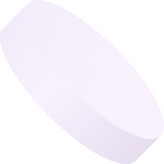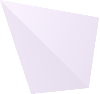Table of Contents
Table of Contents
Create an Affordable yet Impactful Logo Design and Branding Package for Under $100
Create Logo Design and Branding, Package Under $100. Creating a professional brand identity is crucial for any business, no matter how small or new. An effective logo design and branding package allows you to convey your company’s values, connect with customers, and stand out from competitors. While some designers charge thousands of dollars for logo design, with a bit of creativity and strategy, you can craft a logo and brand package for under $100.
Research Your Target Audience and Brand Values
Before starting the design and branding process, dedicate time to research your target demographic and define your brand identity. Understand your ideal customer’s needs, values, and visual preferences. This allows you to craft a logo and brand that speaks directly to your audience. Outline the key characteristics you want your brand to embody and convey, such as professional, friendly, innovative, or trustworthy. This research and planning is crucial for creating a logo and brand identity that resonates with your customers.
Use Online Logo Generators
Online logo generators like LogoMaker, Looka, and DesignEvo offer affordable starting points for custom logo design. These tools provide hundreds of premade logo templates that you can customize with your business name, colors, and design elements. While the basic logo generator packages start around $20-30, you can unlock more templates, graphics, and design services for $50-60. Using a logo generator takes the effort out of conceptualizing and designing a logo from scratch. You can experiment with different fonts, colors, and icons until you find the ideal combination to represent your brand.
Search for Free Fonts and Graphics
Well-chosen typography and graphics make a huge impact on your logo design and branding. But expensive premium fonts and stock images can blow your budget. Luckily, you can find high-quality free fonts at sites like Font Squirrel, DaFont, and FontSpace. Search for font styles that align with your brand personality, like sans serif fonts for a modern look or serif fonts for a traditional feel. Free stock photo sites like Pexels and Pixabay offer graphics like icons, shapes, and textures to incorporate into your design. Just ensure any fonts or images used are licensed for commercial use.
Hire a Freelance Designer
If you need help conceptualizing or refining your logo design, you can hire a freelance graphic designer for an affordable rate. Sites like Fiverr and Upwork offer access to designers across the globe with rates starting around $50-60 for a simple logo design. When hiring a freelancer, outline your brand values, target audience, and design goals upfront. Ask to see samples of their past logo work to ensure it matches your preferred style. Make sure the final files are delivered in an editable, high-resolution vector format.
Run a Logo Design Contest
For more creative ideas and options, you can run a logo design contest through a platform like DesignCrowd and 99Designs. You launch a logo project starting at $99, designers submit concepts, and you pick your favorite design as the winner. This allows you to receive an influx of logo options tailored to your brand, while only paying for your chosen design. Be as detailed as possible in your design brief about your company and preferred visual style. Give constructive feedback during the contest to guide designers towards your ideal brand identity.
Use a Website Builder’s Logo Tools
Many popular website builders like Wix, Squarespace, and Weebly include free or low-cost logo design features. For example, Squarespace’s Logo Creator has a library of fonts and vectors to construct your own logo for free. Wix’s ADI artificial design intelligence tool will create a custom logo for your business based on your website content and interests for $50. While the logo capabilities are somewhat limited, these could work for someone with a small budget and no design experience.
Design It Yourself Using Affordable Tools
If you’re comfortable learning digital design software, you can design your own logo on a slim budget. Programs like Adobe Illustrator and CorelDraw offer free trials you can utilize just for your logo project. Affordable alternate options are platforms like Canva, Visme, and DesignEvo which make the process easy, with drag-and-drop features, templates, and integrations with stock graphics and fonts. Watch tutorials on logo design principles and experiment with shapes, fonts, and color palettes until you craft the perfect mark.
Prioritize Quality over Cost
When brainstorming where to allocate your limited logo budget, invest in the quality of the design and branding rather than accessory items. For an affordable yet professional logo package:
- Spend money on a talented designer rather than cheap stock logos
- Focus on one strong logo concept rather than multiple weaker options
- Opt for 2-3 high quality file formats (.PNG, .SVG, .EPS) rather than unnecessary extras
- Stick to 2-3 branded colors rather than a wide uncoordinated palette
- Print a few cohesive branded stationery suite samples rather than piles of cheap collateral
The goal is crafting one cohesive, versatile logo and brand identity that makes a memorable and professional impression on your target audience.
Key Logo Design Principles on a Budget
Follow these core principles to create a quality DIY logo or guide a designer, even on a tight budget:
Simplicity
Avoid overly complicated designs. Distill your logo down to just the key elements that convey your brand essence in a memorable way.
Relevance
Ensure all visual components have symbolic meaning and tie back to your brand values and story. Don’t just add random graphics.
Adaptability
Craft your logo so it’s versatile to work across different mediums like websites, business cards, signs, and merchandise.
Originality
Your logo should be distinct from your competitors. Analyze other logos in your industry to steer clear of copying other brands.
Timelessness
Choose a classic, evergreen style for your logo. Faddish designs quickly look outdated. Your brand identity should hold up year after year.
Common Logo Design and Branding Mistakes to Avoid
When creating a logo on any budget, sidestep these errors that could make your logo look unprofessional or weaken its brand impact:
- Using clipart or generic stock graphics that feel overused
- Making the design overly busy with too many elements
- Using more than 2-3 colors, which looks disjointed
- Selecting hard-to-read or distracting fonts
- Designing a look too similar to a competing brand
- Choosing a concept that’s too abstract or vague
- Displaying the logo in low resolution or pixelated versions
- Designing the logo with rasterized images so the logo isn’t scalable
- Crafting a logo that could be considered offensive or polarizing
Conclusion
With the right strategic decisions, you can craft an eye-catching logo and professional brand identity, even on a lean budget under $100. Define your target audience, research competitors, tap into free and affordable resources for design and branding work and assets, and focus on applying key logo design principles. Your thoughtful, high-quality logo will make your business look polished and established without breaking the bank.
Useful Resources for Logo design and branding on a Budget
| Website | Key Features | Price Range |
|---|---|---|
| LogoMaker | Logo generator with fonts, templates, and icons | $20 – $60 |
| Looka | AI-powered logo maker with branding kits | $30 – $100 |
| DesignEvo | Online logo creator with many icons and shapes | Free – $59 |
| Fiverr | Freelance designers offering simple logo design | $50 – $150 |
| Upwork | Larger pool of freelance and agency talent | $50+ per hour |
| DesignCrowd | Contest platform for crowdsourced logo concepts | Contests from $99 |
| Adobe Illustrator | Premium vector design software | $20/month subscription |
| Canva | Intuitive graphic design web app | Free – $12/month |
| Squarespace | Website builder with integrated logo creator | Free with $12+ plan |
| DaFont | Archive of free fonts for commercial use | Free |
For More Visit Us Today The Morphic Studio